SketchUp 2022 Plugin Pack is an impressive and powerful 3D modeling application for professional users that has been equipped with a rich featured editor, layout designer for creating presentations. It has also been equipped with Stylish builder for customizing your models. You can also download SketchUp Pro
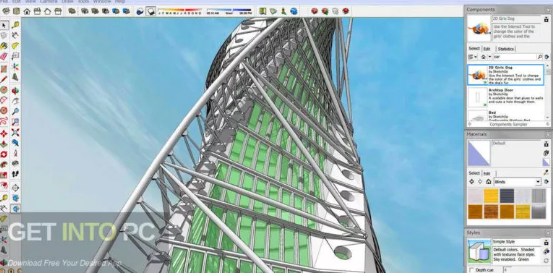
SketchUp 2022 Plugin Pack has been equipped with a built-in editor that lets you design 3D objects right from scratch, a layout designer for combining 3D models. The editor provides you the possibility to import the data from DWG, KMZ, JPG, 3DS, PNG, PSD and TGA etc. It offers the detailed information about every editing tool so that even the novices can learn to set up the dedicated parameters easily. It allows you to draw freehand designs, insert the arcs, lines, circles, polygons and rectangles. You can also use eraser and push or pull the objects to add or subtract the volume from your 3D models. It also allows you to add geolocation and view your model in Google Earth. All in all SketchUp 2022 Plugin Pack is an impressive and powerful 3D modeling application for professional users that has been equipped with a rich featured editor, layout designer for creating presentations. You can also download SketchUp Pro 2022 x64.

This pack includes
1001bit_freeware
1001bit_pro
2DTools
3darcstudiotree
3pt_Rectangle
ae_Console
ae_SceneNorthAngleTool
ae_ToolbarEditor
ams_Lib
ams_SmoothZoom
ams_WindowSettings
as_flatten
as_shapestoolbar
bezierspline
btm_Sculpt_Tools
BTW_Textures
BZ_Dir_17
CADup
CAUL_Flowify
CB_SuperSection
clf_extrapolate_colors
clf_greeble
clf_loose_to_groups
clf_perpendicular_face_tools
clf_random_painter
clf_shape_bender
CompoSpray
curve_scale
DB_Support_Files
DBUR_ArcsCircles
DBUR_DimTools
deBabelizer
DM_artisan
dm_curve_maker
DM_ProfileBuilder
DM_ProfileBuilder2
DM_SketchUV
dm_stock_maker
dm_taper_maker
ene_3dRotate
ene_cyl_coords
ene_fractalTerrain
ExtrudeTools
FG_Icons
Flattery
Fredo6_!LibFredo6
Fredo6_Curviloft
Fredo6_Curvizard
Fredo6_FredoScale
Fredo6_FredoTools
Fredo6_HoverSelect
Fredo6_JointPushPull
Fredo6_RoundCorner
Fredo6_ToolsOnSurface
Fredo6_TopoShaper
Fredo6_VisuHole
FrontFace_files
fur_en
hdt_folder
Helix-along-curve
history
Icons
images
ithil_render
jbb_layers_panel
jf_north_angle_slider
jf-freedxf
jf-mesh-importer
jf-moveit
jf-protrude
jf-rubytoolbar
JHS
jjn_drawtools
JOL_2dBoolean
jwm_polyhedra
jwm_shapes
kubity
Layer Manager
lss_matrix
Marginal_UVEditor
material_isolator
Mirror mx_constructtools
RND_FaceSplit
RND_iSelect
RND_Suchannels
rp_loxodrome
s4u_align
s4u_aligntool
s4u_delete_overlap
s4u_explode
s4u_linetool
s4u_makeface
s4u_material
s4u_scale_definition
s4u_select
s4u_selectool
s4u_tocomponents
SectionCutFace
SketchUcation
smustard_AddOrthoScenes
smustard_Parking
smustard_PathCopy
smustard_ViewSaver
smustard_Weld
SoapSkinBubble
SplitUp su_advancedcameratools
su_dynamiccomponents
su_onion_dome
su_sandbox
su_solarnorth
su_trimble_connect
su_webtextures
t2h_stretch_by_area
TIG-LayerWatcher
TIG-shadowProjector
TIG-Slicer
TIG-Smart_offset
TIG-solidsolver
TIG-splitdonut
TIG-splitsausage
TIG-splitTOOLS
TIGtools
TIG-weld
toggle_units_icons
tt_architect_tools
tt_cleanup
tt_comp_prop tt_edgetools
tt_guide_tools
TT_Lib2
tt_material_replacer
tt_model_info
TT_QuadFaceTools
tt_replacer
tt_select_curve
tt_selection_toys
tt_shell
tt_solid_inspector2
tt_teapot
tt_text_editor
voronoi_conic
windowizer4languages
windowizer4-en-US.html
compoSpray_142.pdf
Ellipse.pdf
Layer Manager v6.pdf
lines2tubes.pdf
Windowizer 4 Visual Reference.pdf

Features of SketchUp 2022 Plugin Pack
Below are some noticeable features which you’ll experience after SketchUp 2022 Plugin Pack free download.
An impressive and powerful 3D modeling application for professional users that has been equipped with a rich featured editor, layout designer for creating presentations.
Equipped with Stylish builder for customizing your models.
Equipped with a built-in editor that lets you design 3D objects right from scratch, a layout designer for combining 3D models.
The editor provides you the possibility to import the data from DWG, KMZ, JPG, 3DS, PNG, PSD and TGA etc.
Offers the detailed information about every editing tool so that even the novices can learn to set up the dedicated parameters easily.
Allows you to draw freehand designs, insert the arcs, lines, circles, polygons and rectangles.
Allows you to add geolocation and view your model in Google Earth.

SketchUp 2022 Plugin Pack Technical Setup Details
Software Full Name: SketchUp 2022 Plugin Pack
Setup File Name: Plugins_Pack_2022.rar
Full Setup Size: 227 MB
Setup Type: Offline Installer / Full Standalone Setup
Compatibility Architecture: 32 Bit (x86) / 64 Bit (x64)
Latest Version Release Added On: 07th Feb 2020
Developers: SketchUp
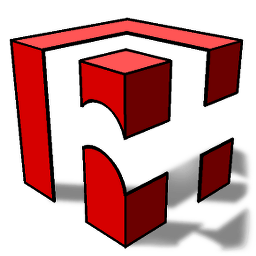
System Requirements For SketchUp 2022 Plugin Pack
Before you start SketchUp 2022 Plugin Pack free download, make sure your PC meets minimum system requirements.
Operating System: Windows 7/8/8.1/10
Memory (RAM): 1 GB of RAM required.
Hard Disk Space: 500 MB of free space required.
Processor: Intel Dual Core processor or later.
SketchUp 2022 Plugin Pack Free Download
Click on below button to start SketchUp Plugin Pack Free Download. This is complete offline installer and standalone setup for SketchUp Plugin Pack. This would be compatible with both 32 bit and 64 bit windows.















Discussion about this post