Shake Reduction in Photoshop useful? We have all seen the commercials where senior people have a shaky video, and after it is fixed, we see that they are doing some amazing things but aren’t even moving. Shake reduction is one of the best features of Photoshop. It removes shakiness from a video, but it can also remove the movement from a picture. In this article, we’ll look at the use of Photoshop shake reduction, how it works, what it does, and how you can avoid using it.
Features:<br>
>>> Very easy to apply this action on any image.<br>
>>> This action is designed to transform your photos into Shake Reducton Photoshop Action .<br>
>>> Easily editable & customization effect.<br>
>>> High quality result.<br>
>>> One click action<br>
>>> Well group layer<br>
>>> This action is specially made for photographers, graphic designer & artists..<br>
>>> This action has been tested and working on Photoshop (English versions) CS5,CS6,CC,CC+.<br>
Photoshop Action Use Instructions:<br>
>>> Open your photoshop version.<br>
>>> Click on the “Menu Bar>Window>Action” and click “Load Actions”.<br>
>>> In the end you just have to choose your action and click the play button.<br>
***Thanks and please don’t forget to rate me & followe me.<br>

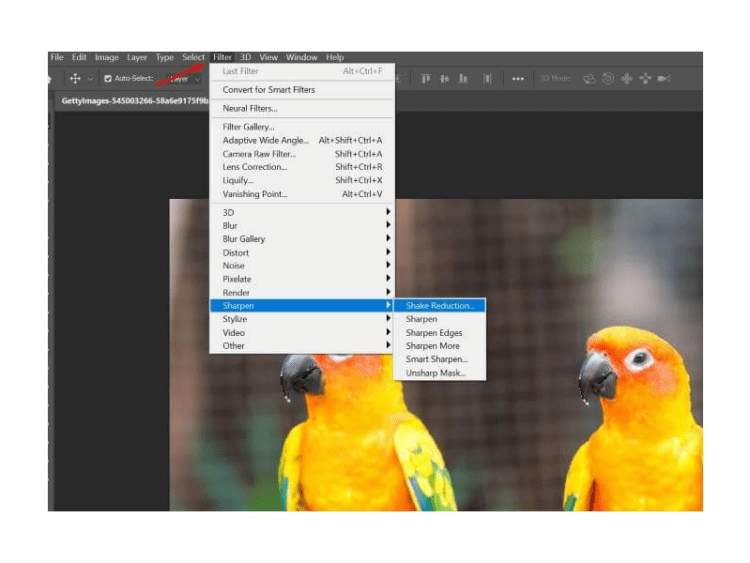













Discussion about this post