Convert video to image sequence
Vovsoft Video to Photos is an easy to use software that can help you extract frames from video files. You just have to load videos and click the “Convert” button on its interface, and that is all. You can extract all frames or any image sequence (duration in milliseconds). All popular input video formats are supported such as AVI, MKV (Matroska Video), MOV (QuickTime Video), MP4, MPEG, WEBM and WMV.
Video to frames converter
This application is a video to frames converter utility. You can load AVI, MP4, MPEG, WMV, MOV, MKV and WEBM files either one by one or in batch, when you want to speed up the operation. BMP files are the best quality, however they have very large filesize. To save disk space, you can choose JPEG and change JPEG quality ratio.
Key Features
Checkmark Video to PNG
Checkmark Video to JPEG
Checkmark Video to BMP
Checkmark Video to JPG
Category: Audio & Multimedia – Video Tools
Supports: Windows Windows 11, Windows 10, Windows 8/8.1, Windows 7 (64-bi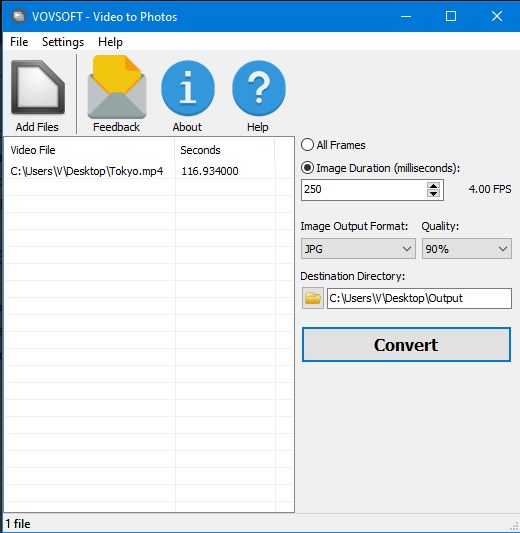




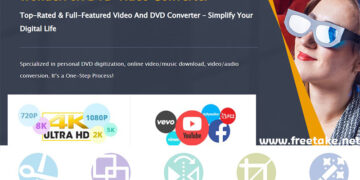



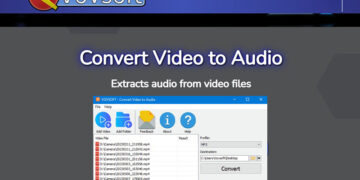

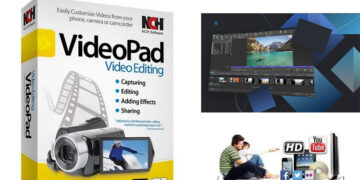



Discussion about this post