This DVD creator for Mac has a wide support for video formats. Vacation videos, graduation videos, travel videos, wedding videos, baby born videos and any other family or homemade videos, as well as downloaded online videos in all popular SD or HD video formats like AVI, MP4, WMV, MOV, MPEG, M2TS, AVCHD, MPG, VOB, 3GP, FLV and more can be easily burned to DVD on your Mac. Now you just need to import the videos and wait to get a marvelous DVD movie!
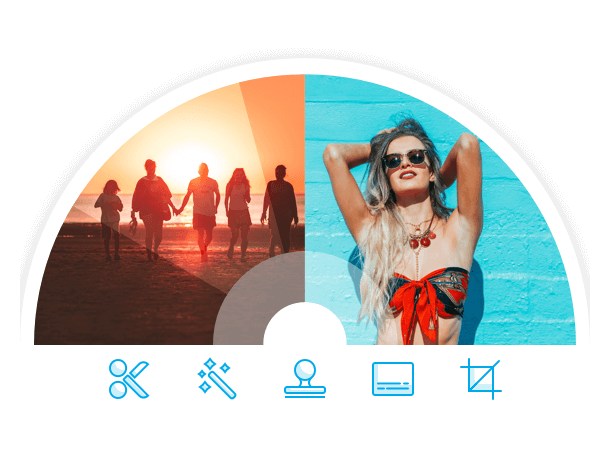
Create DVD/ Blu-ray Disc With Any Video
Supports burning videos in over 150 formats to DVD/DVD folder/Blu-ray DVD folder/ISO/Blu-ray disc, etc, like MP4 to DVD, MKV to DVD, AVI to DVD, and more.
Most popular disc types are supported: DVD-9 and DVD-5; DVD-R/RW, DVD+R/RW, DVD+R DL, DVD-R DL, DVD-RAM; BD-R, BD-RE, BD-25, BD-50, BD-100.
Personalize DVD Videos with inbuilt Video Editor
Trim video: Trim and crop any frame of your video to get the part you want.
Apply effects: Add special video effects to make the video really pop are all at your hand.
Add watermark: Add an image or text watermark to make your movie really your own.
Add subtitle: Put subtitles to DVD movies or videos, including .srt, .ass and .ssa extensions.
Crop video: Crop video size to fit your screen or remove the blank edge unwanted.

Personalize Your DVD Menu with Free Templates and Chapters
The DVD burner offers over 100 free static and dynamic DVD templates in different themes. Users can customize background image/music,title thumbnail, etc. Besides, you can easily create chapters both manually and automatically with this powerful DVD burning software
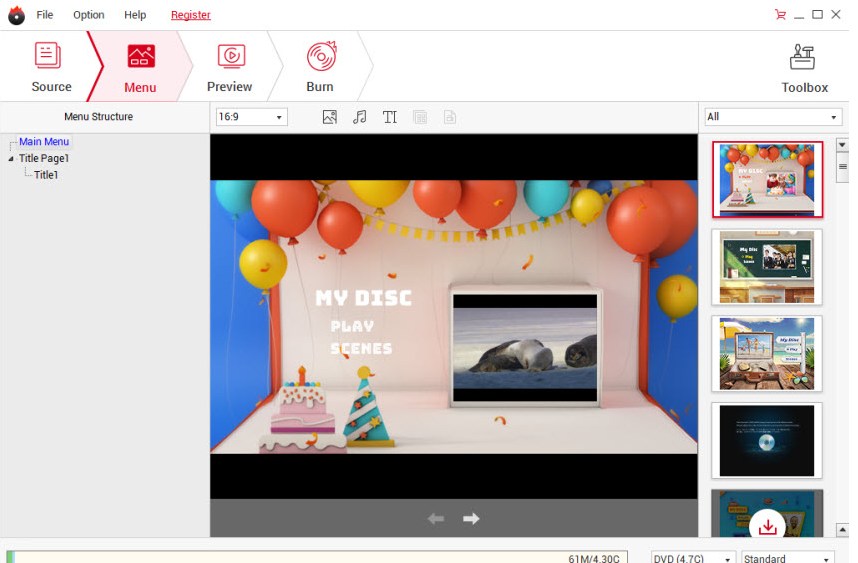
– Convert Virtually Any Video Format to DVD
– Edit and Touch Up Video Instantly
– Create Personalized DVD Menus
– Turn Photos to Photo DVD Slideshows
Compatibility: macOS 10.10 or later 64-bit
Homepage: https://www.aimersoft.com




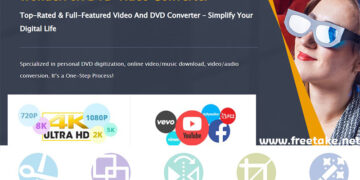




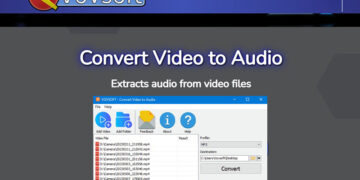

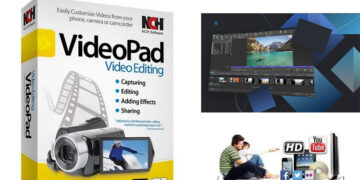


Discussion about this post