Quick Any2Ico is a portable which can create icons from images or executable files.
First you must point the program at your source file. There’s support for multiple image formats (JPG, PNG, BMP, GIF, WMF, EMF, TIFF), or you can extract the icon you need from an EXE, DLL or OCX file. Just drag and drop whatever you’re using onto the source box.

You can then choose the icon sizes you’d like to create – 16×16, 24×24, 32×32, 48×48, 64×64, 72×72, 96×96, 128×128, 256×256 and 512×512 by checking a few boxes. (It’s fine to select multiple sizes; ICO files can hold as many as you need.)
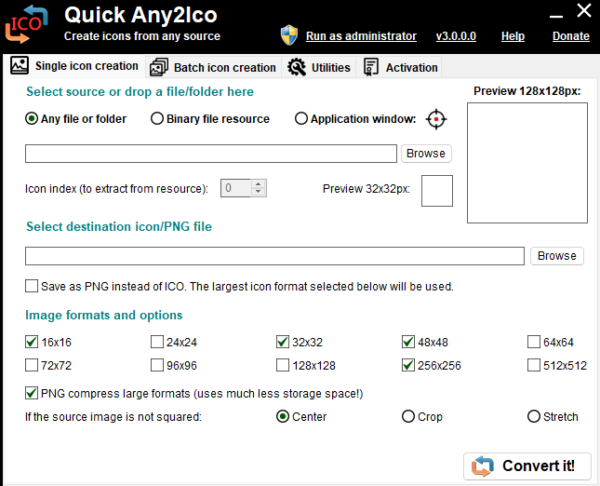
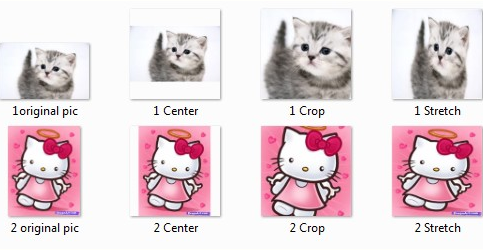
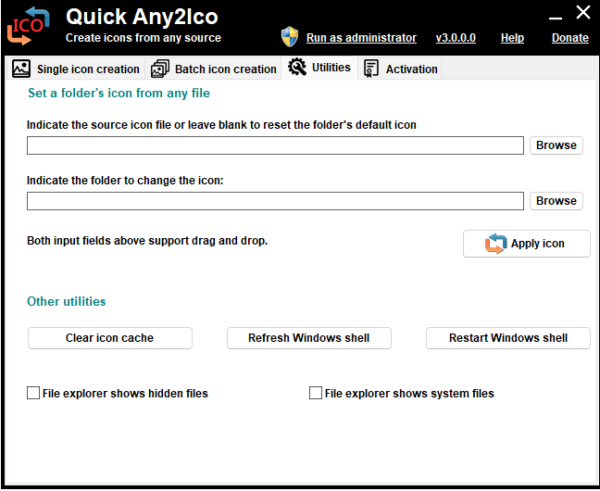
Finally, choose a destination file, click Convert, and your icon will be created right away.
https://www.carifred.com/quick_any2ico/

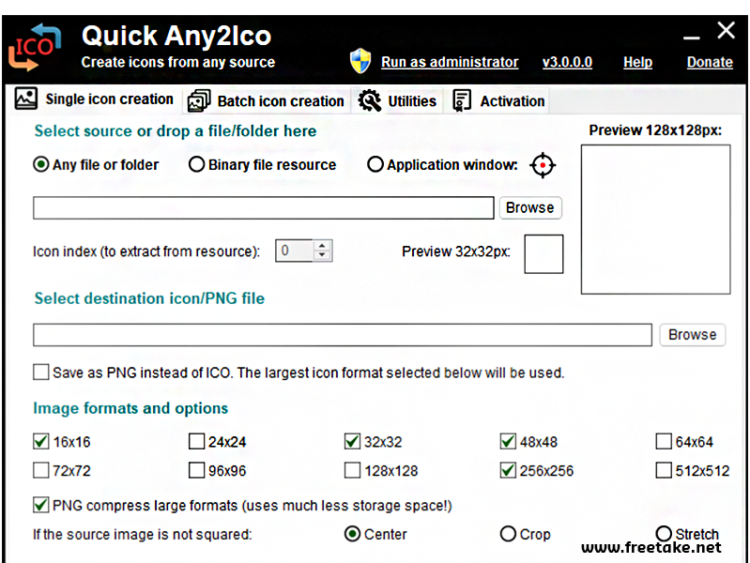


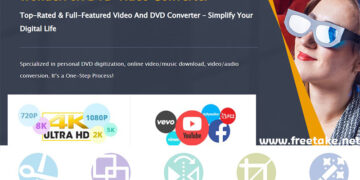




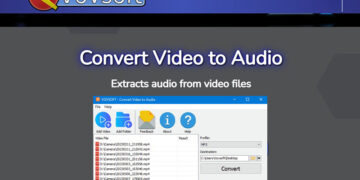

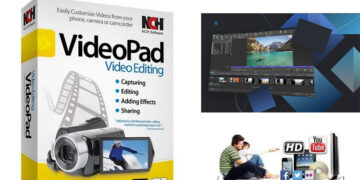


Discussion about this post