AKVIS ArtWork is designed to imitate different painting techniques. Create a piece of art out of any digital photo!
AKVIS ArtWork is an ideal solution for your creative expression. Combining advanced technologies with an artistic approach, the program is represented as an impressive creative suite and a perfect virtual artist. The transformation of a picture into a painting happens before your very eyes — you can follow the birth of a work of art in real time!


AKVIS ArtWork includes these painting and drawing styles: Oil, Watercolor, Gouache, Comics, Pen & Ink, Linocut, Stencil, Pastel, and Pointillism; which can be used separately or in combination.

The software offers the most simple and versatile way to add artistic effects to photographs.
Create an oil portrait of your friend, a landscape painting, or a still life picture. Express yourself in new genres!
You can print the final painting on a color printer, frame it or put it into a ready-made photo frame, or even add some real oil strokes to make the painting real. Make a greeting card or a poster, and you have a wonderful present for friends and family.
No brushes or paints are required. Just get ArtWork and unleash your creativity.
Young artists and art teachers can use ArtWork to improve painting skills. Those who generally focus too much on details can first simplify their images using ArtWork, then use the result as a reference to paint their own painting.


Effects & Features:
The Oil technique converts your photographs into oil paintings. The program lays brush strokes naturally using the original photo as a reference. Even with the default settings you can achieve a realistic result coming very close to hand-painted works. Tweak the options, and you can research a variety of oil painting styles. For those in need of more flexibility and having ideas on how the final panting should look, there is a tool called Stroke Direction. This semi-automatic and highly intelligent tool is a real godsend as it gives you full control over the strokes!


AKVIS ArtWork is designed to imitate different painting techniques. The software helps you to create a piece of art out of any digital photo! AKVIS ArtWork is an ideal solution for your creative expression! Combining advanced technologies with an artistic approach, the program is represented as an impressive creative suite and a perfect virtual artist. The transformation of a picture into a painting happens before your very eyes — you can follow the birth of a work of art in real time!
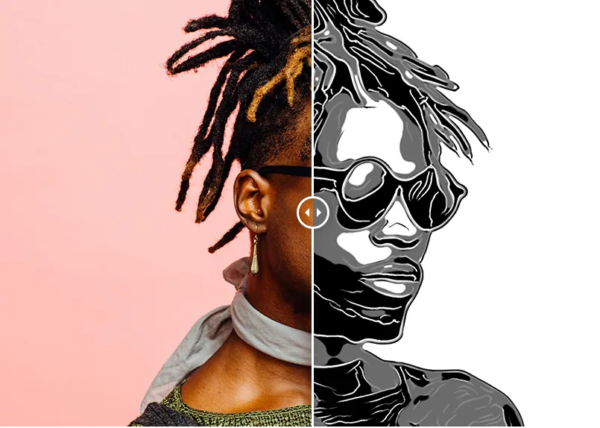

The software introduces these painting and drawing styles: Oil, Watercolor, Gouache, Comics, Pen & Ink, Linocut, Pastel, and Pointillism; which can be used separately or in combination.
The software offers the most simple and versatile way to add artistic effects to photographs.
Create an oil portrait of your friend, a landscape painting, or a still life picture. Express yourself in new genres!
You can print the final painting on a color printer, frame it or put it into a ready-made photo frame, or even add some real oil strokes to make the painting real. Make a greeting card or a poster, and you have a wonderful present for friends and family.
No brushes or paints are required. Just get ArtWork and unleash your creativity.
Young artists and art teachers can use ArtWork to improve painting skills. Those who generally focus too much on details can first simplify their images using ArtWork, then use the result as a reference to paint their own painting.
Effects & Features:
The Oil technique converts your photographs into oil paintings. The program lays brush strokes naturally using the original photo as a reference. Even with the default settings you can achieve a realistic result coming very close to hand-painted works. Tweak the options, and you can research a variety of oil painting styles. For those in need of more flexibility and having ideas on how the final panting should look, there is a tool called Stroke Direction. This semi-automatic and highly intelligent tool is a real godsend as it gives you full control over the strokes!
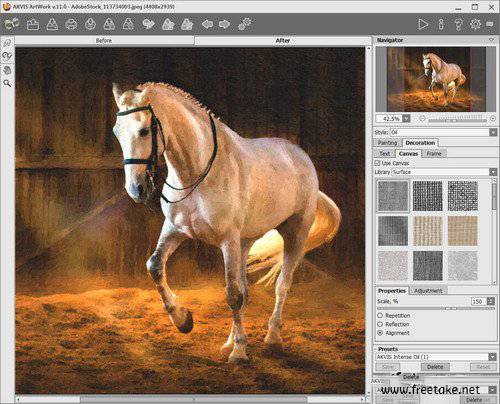
The Watercolor style converts a photo into a watercolor painting. Watercolor is one of the most difficult painting techniques and it is hard for a machine to emulate this effect, but ArtWork handles this well. The software lets you create beautiful, airy, and light watercolor paintings which look like realistic paintings.
The Gouache effect lets you create a gouache painting from a photo. It can also make an image look like a tempera picture. Gouache is a versatile painting technique which uses dense intensive colors. Its characteristics are brilliance and opacity. The opacity feature and covering power allow you to create outstanding effects that can not be achieved with the watercolor paints. This technique is widely used in decorative painting and when creating color sketches and drawings.

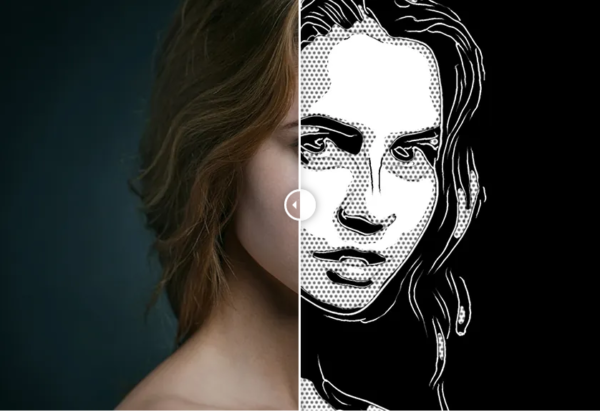
Next style, the Comics effect, allows you to replicate works of famous comics artists with just a few clicks. This effect reduces the tones of the photo to create an image similar to a poster or a cartoon. You can make a comic strip from your party photos or create an original poster.
The Pen & Ink effect creates ink drawings from digital photos. It is emulating a special technique in which colored inks are applied to paper using a pen – from modern pens to a quill dipped in an inkwell. This style produces graceful images composed of object outlines.
The Linocut effect creates an image in the style of a linocut print. Linocut is a method in which a raised pattern is carved into a piece of linoleum, which is then used with ink to print an image on paper. Linocuts are known for their characteristic expressiveness, strong contrast between black and white, and rich and exuberant strokes. This effect is ideally suited for images of architecture or nature scenes.
Interface & Help languages:
English, German, Russian, French, Spanish, Portuguese, Italian, Japanese.
Recommended System Requirements:
Operating System: Windows 7, 8, 8.1, 10 – 32-bit, 64-bit
Intel Core i5, 4 Gb RAM, 2 Gb HDD;
Video card compatible with DirectX 9+, 128 Mb, color depth 32 bit
Intel, 4 Gb RAM, 2 Gb HDD
Home Page – https://akvis.com/




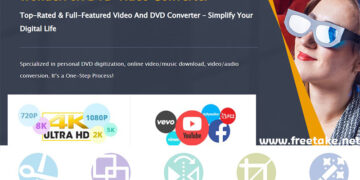




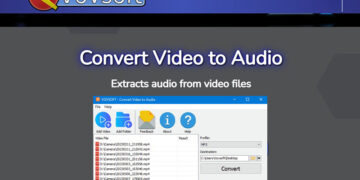

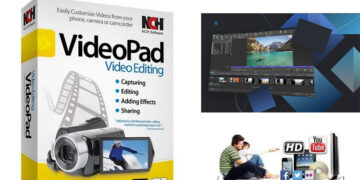


Discussion about this post