form•Z pro is a powerful 3D design application featuring a variety of modeling personalities and tools with an easy to use interface to express and communicate your imagination. It is based on advanced 3D solid and surface modeling methods that maintain accurate representations as you progress from design to visualization, layout, animation and fabrication.
There are a numerous improvements throughout form•Z 8:
– The sweep tools have a new option to use NURBS control points instead of a strict path. This enables smooth sweeps with lower numbers of control points.
– The Cross Skin tool now handles smooth sources.
– The Tight Lofting option of the NURBS by lofting tool now supports the Closed in Depth (V) option.
– Layout improvements include a new option to keep the contents of a frame centered in the frame and better linkage to the model file associted with a frame.
– The Offset Outline tool can be applied to multiple outlines in a single operation. This makes it possible to offset multiple outlines on different objects the same distance simultaneously. A new option has been added to apply the offset at preset numeric distance in addition to the existing dynamic method
– The Shift key now disables guide snaps in the Cone Of Vision making it possible to make subtle changes to view parameters.
– Components can now be viewed by name using the new List view in the Component Manager. The new Component Information button displays information about a component including how many times the component is placed in the project.
– Materials can now be organized into groups making it easier to organize projects with many materials.
– The Materials palette has been updated to be consistent with all form•Z palettes including control items at the top of the palette and a context menu for quick access to features.
– The form•Z 8 .fmz file format has been optimized to make files more compact. A new File Optimization option has been added to the Project Settings allowing for even smaller project files. Files saved with Auto Save feature
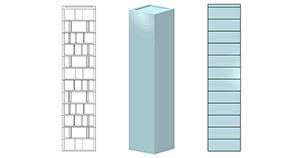
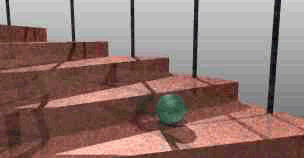

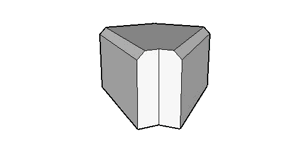
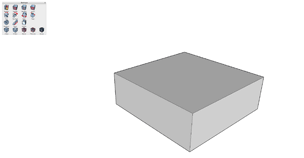

use the smallest size to improve performance.
– Workspace settings can now be saved and reloaded in the Tool Manager making it possible to share custom layouts between machines and colleagues. The size of tool icons can be set without entering the tool manager by right clicking an icon and selecting Settings from the context menu.
– The accelerator keys (accessed by pressing the space bar and typing) now work more logically by typing the name of the desired tool (or at least enough unique characters ). The option to use the previous method remains in the Tool Manager.
– The DXF/DWG translators now support the AutoCad 2014 format. Export of DWF and SVG have been added.
– ACIS support has been upgraded to r24.
– RenderZone now uses Lightworks 9.1 which includes a number of performance improvements.
– The Windows versions use a new installer making installation easier and better integrated with the Windows operating system.
– Many additional performance and stability improvements.
Home Page – http://www.formz.com/products/formzpro.html




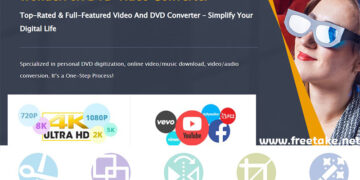




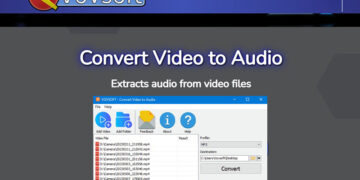

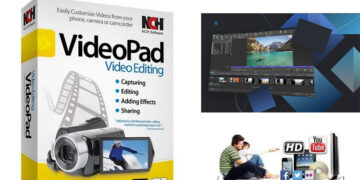


Discussion about this post