You want your photos to be razor-sharp and crystal-clear. Astra Image can help you with that. Easily enhance your images with deconvolution, multiscale processing, denoising and much more…
Many new features and enhancements
Astra Image gives you everything you need to make your images sharper, clearer, more amazing. With a clean, easy-to-use layout and intuitive tools, you will be making better photos in no time. Available as an application and Adobe Photoshop plug-ins.
Deconvolution
Astra Image gives you seven different types of deconvolution and highly customizable blur kernels so you can easily produce sharp images, even with motion blur. You also get advanced noise suppression and deringing.
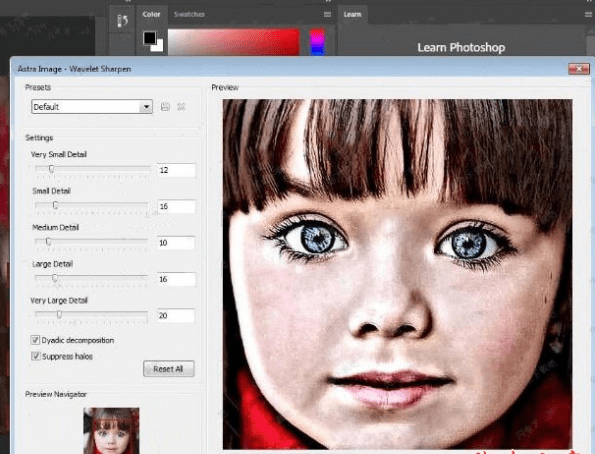
Adjustments
Powerful Non-Linear Adjustments.
From simple to advanced, Astra Image’s easy-to-use professional adjustment tools will help you to make amazing photos. With exposure, multi-zone contrast and tone, color, and much more.
Easy and intuitive.
All adjustments are done in real-time, so you can fine-tune quickly and easily. Want to reset? That’s easy too.
Denoising
Robust detail-preserving denoising.
Remove noise and keep the details. Astra Image’s denoise tool is very simple to use, but produces amazing results.
Two independent channels.
Color and luminance can be denoised separately, allowing you to tailor to the exact noise that is in your photo.
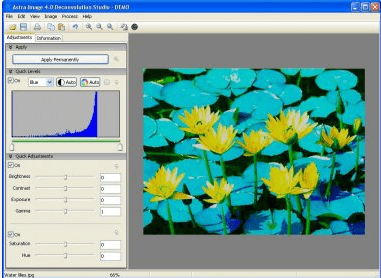
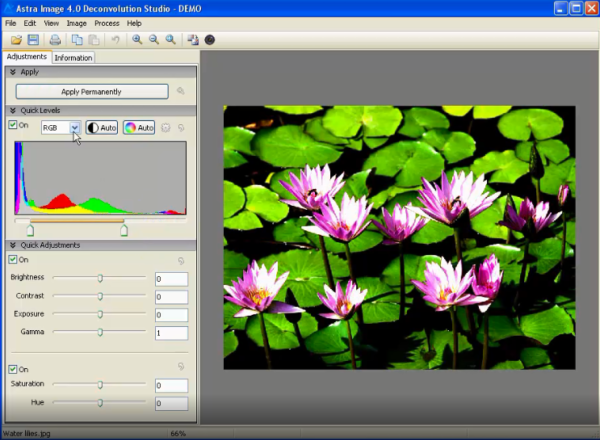

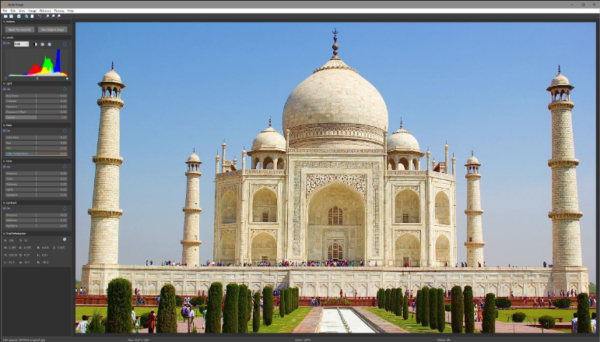


Edge-Aware Filtering
So much more that “Surface Blur”.
Astra Image goes beyond the “surface blur” tool and has full edge-aware filtering. This not only gives you more control, it also produces much better smoothing.
More Filtering Power.
With the addition of a guide image, you can do advanced image processing like flash / no flash denoising. And Astra Image makes it simple.
Smart Decolor
Convert color to stunning monochrome.
This is no simple color to monochrome tool. Astra Image uses a state-of-the-art algorithm to remove color while preserving contrast. Great for producing dramatic black-and-white images from your color photos.
Great for printing too.
Want to print your color photo in black-and-white? Using the Astra Image Smart Decolor tool will give you a great result. Works really well for printing maps too.
Auto Enhance
One click processing.
The state-of-the-art auto-enhancement in Astra Image analyzes your image and determines the best processing to produce an awesome photo.
Subtle power.
You can auto enhance everything at once, or you can choose to auto enhance the gamma, contrast or color separately.
Astra Image Features:
– Remove camera shake
– Remove focus blur
– Advanced deconvolution for sharpening
– Wavelet sharpening
– Multiscale contrast adjustment
– Super contrast
– Multiscale sharpening
– Multi-zone tone adjustment
– Advanced brightness, contrast and exposure
– Simple and advanced tone mapping
– Edge-preserving denoising
– Color balance and temperature adjustment
– Color channel mixer
– Advanced decolorization
– Lens distortion correction
– RGB and LRGB combining
– Adaptive filtering
– Convolution filtering
– Pixel math
– Advanced image statistics
– RAW and FITS file support
System Requirements:
– Windows XP, Vista, 7, 8, 8.1, 10 with at least 2GB RAM.
– 32 and 64-bit versions of Windows are supported
Homepage – http://www.phasespace.com.au

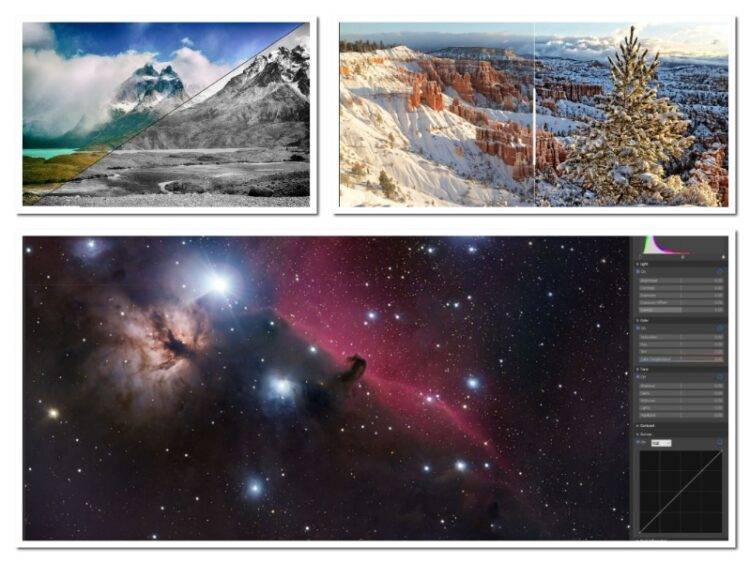













Discussion about this post